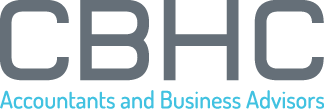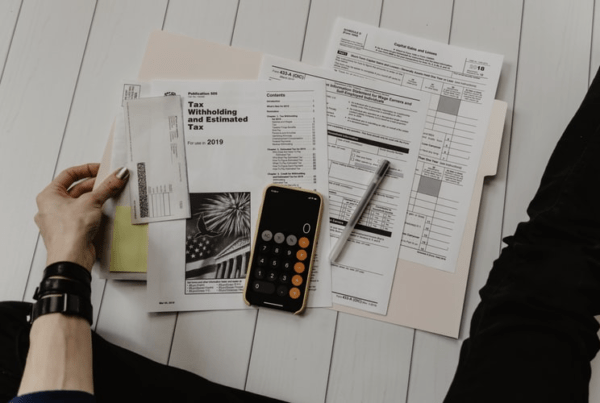Latest Industry News
The Personal Tax Account is available to everyone and, once registered, each customer’s personal tax details are stored in one convenient and secure online place. Everything needed to calculate and pay any tax owed is right at the customer’s fingertips, and it means getting in touch with HMRC is faster too, with access to services such as webchat and virtual assistant.
Following its launch last December, the Personal Tax Account proved so popular and simple to use that 850,000 customers chose to submit their 2014/15 Self Assessment return through the service between 1-31 January.
Ruth Owen, Director General, Customer Services, HMRC said:
“It’s not just the festive season that’s round the corner, so is the 31 January Self Assessment deadline, and it will be here faster than you think. So why not get ahead and register for the Personal Tax Account straight away? It only takes a couple of minutes and means submitting your tax return is efficient, effective and easy.”
Customers submitting their tax return online for the first time will need to register for an activation code, which will be posted to them, and can take a couple of days to arrive.
Notes for Editors
- The deadline for Self Assessment returns is 31 January.
- Customers can access their Personal Tax Account on any device – PC, tablet or smartphone. It is secure and takes just a few minutes to get started. Those doing it for the first time will need:
- their National Insurance number
- either a recent payslip or P60 (a passport can be used if you don’t have these)
- a phone to receive a security access code.
- There are three simple steps for customers to get started:
- Go to www.gov.uk/selfassessment to register and enrol.
- Use the activation code (posted to them) to gain access to Government Gateway and set up their account (if not already held) and a security access code will be sent to the customer’s phone which they need to enter.
- They will be then asked to confirm who they are by answering a few simple questions – this is where a payslip or P60 is needed, and once confirmed they will have access to their Personal Tax Account.
- Help is available from the GOV.UK website at www.gov.uk/selfassessment or from the Self Assessment helpline on 0300 200 3310.
- Always type in the full online address (www.hmrc.gov.uk) to obtain the correct link to file your SA return online securely and free of charge.
- Follow HMRC on Twitter @HMRCgovuk
- HMRC’s Flickr channel can be found here
For tailored advice on how to best manage your personal and business finances, get in touch with us today and find out about how CBHC can help you do more with your money.